
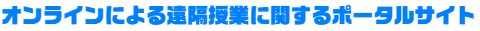
WebClass に関する注意点について(まとめ)
WebClassを使用するブラウザについて
WebClassを使用するブラウザについて
普段お使いのブラウザでWebClassの挙動が不安定(※)の場合、以下の対応をお願いします。
・ブラウザを最新版にアップデートする
・他のブラウザ(Internet Explorer、Firefox、Chrome、Edge)を使用する
※資料をダウンロードできない、アップロードできないなど
If the behavior of WebClass in your browser is unstable (*), please take the following measures.
・update one's browser to the latest version
・Use other browsers (Internet Explorer, Firefox, Chrome, Edge)
*Unable to download or upload materials, etc.
WebClass の複数タブやウィンドウ使用の禁止について
WebClassの使用時に、WebClassを複数のタブやウィンドウで開くと強制的にログアウトされる可能性がございます。
テスト等に回答中の場合は反映されませんので、ご注意ください。
When using WebClass, if you open WebClass in multiple tabs or windows, you may be forcibly logged out. Please note that it will not be reflected if you are responding to tests etc.
WebClass のメッセージ送受信の注意点について
WebClass上でメッセージを受信すると、登録メールアドレス(※)宛に「webclass-noreply@gr.saitama-u.ac.jp」からEメールが届きます。返信をする際は、必ずWebClassにログインの上、WebClassのメッセージ機能を用いて返信してください。
※学生の場合、大学付与メール(xxxxx@ms.saitama-u.ac.jp)です。
「webclass-noreply@gr.saitama-u.ac.jp」宛にEメールで返信をしても教員(あるいは学生)には届きませんので、ご注意ください。
学生・教員問わず「webclass-noreply@gr.saitama-u.ac.jp」宛にEメールで返信している方が多くおりますので、過去に返信したメールも今一度ご確認ください。
When you receive a message on WebClass, you will receive an e-mail from "webclass-noreply@gr.saitama-u.ac.jp" to the registered e-mail address (*). When replying, be sure to log in to WebClass and use the message of WebClass to reply.
* For students, this is a university-granted email (xxxxx@ms.saitama-u.ac.jp).
Please note that even if you reply to "webclass-noreply@gr.saitama-u.ac.jp" by e-mail, it will not be delivered to the teacher (or student).
Many students and teachers reply to "webclass-noreply@gr.saitama-u.ac.jp" by e-mail, so please check the mails you have replied to in the past.